- DATE:
- AUTHOR:
- Chord Product Team
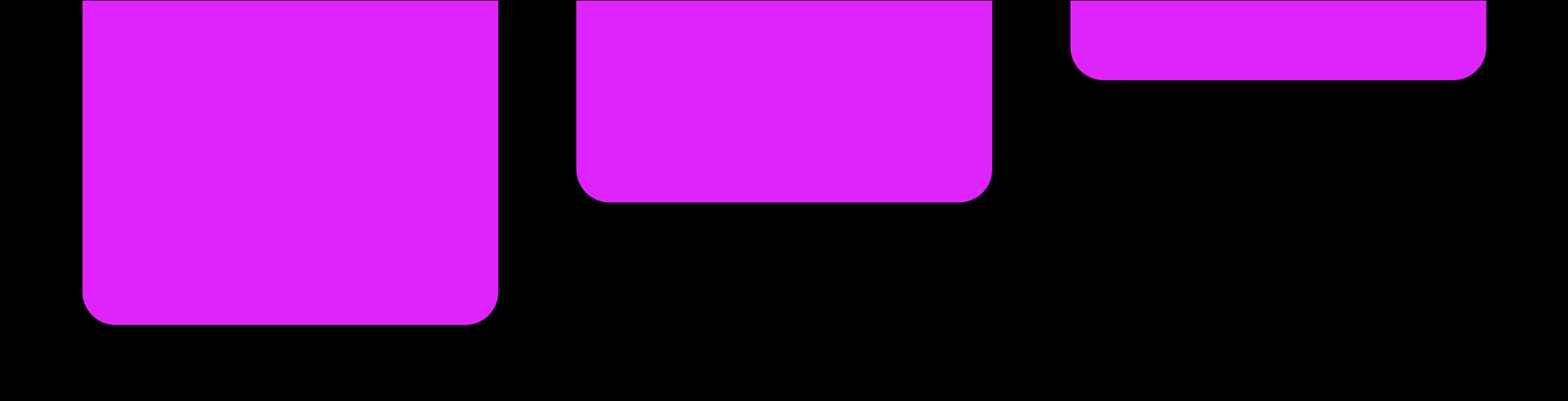
New Cohort and Revenue Retention Reports
Big News! First purchasers and First Subscribers Cohorts and Revenue Retention Reports are now LIVE!
What is it?
Cohort analysis allows merchants to isolate data by audiences that mean the most to your business.
The first release of Chord’s out-of-the-box cohorts are your first-time buyers and first-time subscribers.
These cohorts can now be aggregated by day, week, month, quarter, and year, depending on the level of analysis.
First Time Buyers: Based on a user’s first completed order date.
First Time Subscribers: Based on the first subscription completed order date.
From this starting point, users can explore customer segments further using additional attributes like location, specific items purchased, and acquisition channel.
What prompted building this?
We have been hearing from many of our merchants, particularly those launching brands for the first time via Chord, that cohort analysis would help identify key products and their stickiest audiences/items.
‘Which items are good for getting people in the door and which are getting them to stay?’
‘Which month's first time buyers are spending the most?'
In particular, our merchants were curious if there was an easy way to view revenue retention for these audiences.
In order to help uncover these valuable insights, Chord created a solution to group and easily report on merchant’s earliest adopters.
How should I use it?
You can access the first-purchasers cohorts via Looker, within 'Customer' reports.
There are several pre-built reports that can be leveraged for a top-level view of performance or for a starting point to further customize the report via Looker’s ‘Explore’ feature.
Out-of-the-box Report Options
1. Sales Over Time per Cohort shows the total net revenue for customers within the cohort for every month that has passed since their first order (Lifetime Month).
This report is a great high level view to see which monthly cohorts have the highest volume and revenue over subsequent months.
How to read the report: This is a monthly view displaying the month of the first order and each monthly period following. In this example, users who completed their first order in December and January had the highest net revenue their first months (highlighted in the column ‘Net Revenue’ in purple) and were also the largest first-time buyer audiences.
Takeaway: December and January saw the highest volume of first time buyers compared to other month cohorts and therefore drove the most revenue.
2. Average Sales Over Time per Initial Cohort Size divides total net revenue by the initial cohort size and provides insight into lifetime revenue per user by summing the row.
How to read the report:
Diagonal: Comparing a specific calendar month’s performance.
For instance, to compare how cohorts performed for the month of May, compare period 7 for the November First-Time Buyer cohort, period 6 for the December First-Time Buyer cohort, period 5 for January’s cohort, etc.
Down Columns: Comparing a lifetime month’s performance. Note that the second period for July’s First Time buyer Cohort in the above example is incomplete.
For instance, if a cohort first bought in January and another cohort first bought in July, this graph compares how each of these cohorts performed in their respective 2nd months of being a customer of the brand. So, while January and February first-time buyer cohorts had the highest overall net revenue, when taken as an average of the cohort’s initial size, the July First-time Buyer cohort spent on average more in their first Lifetime Month.
Takeaway: Keep an eye on the 2nd Lifetime Month for the July First-Time Buyer cohort to see if it performs similarly to the second Lifetime Month for the January and February First-Time Buyer cohorts.
3. Average Sales Over Time per Users Ordered divides net revenue by the number of unique users who ordered within each period.
How to read the report: While the previous view calculates average revenue based on the initial size of the cohort, this view tracks average revenue for just the customers who repurchase over each subsequent month.
Takeaway: Those in the July First-time Buyer Cohort who did purchase something again in their second Lifetime Month spent more on average than most of the other cohorts in their second Lifetime Months.
What if I have a question about it or how to use it?
If you have any questions, please contact help@chord.co.