- DATE:
- AUTHOR:
- Chord Product Team
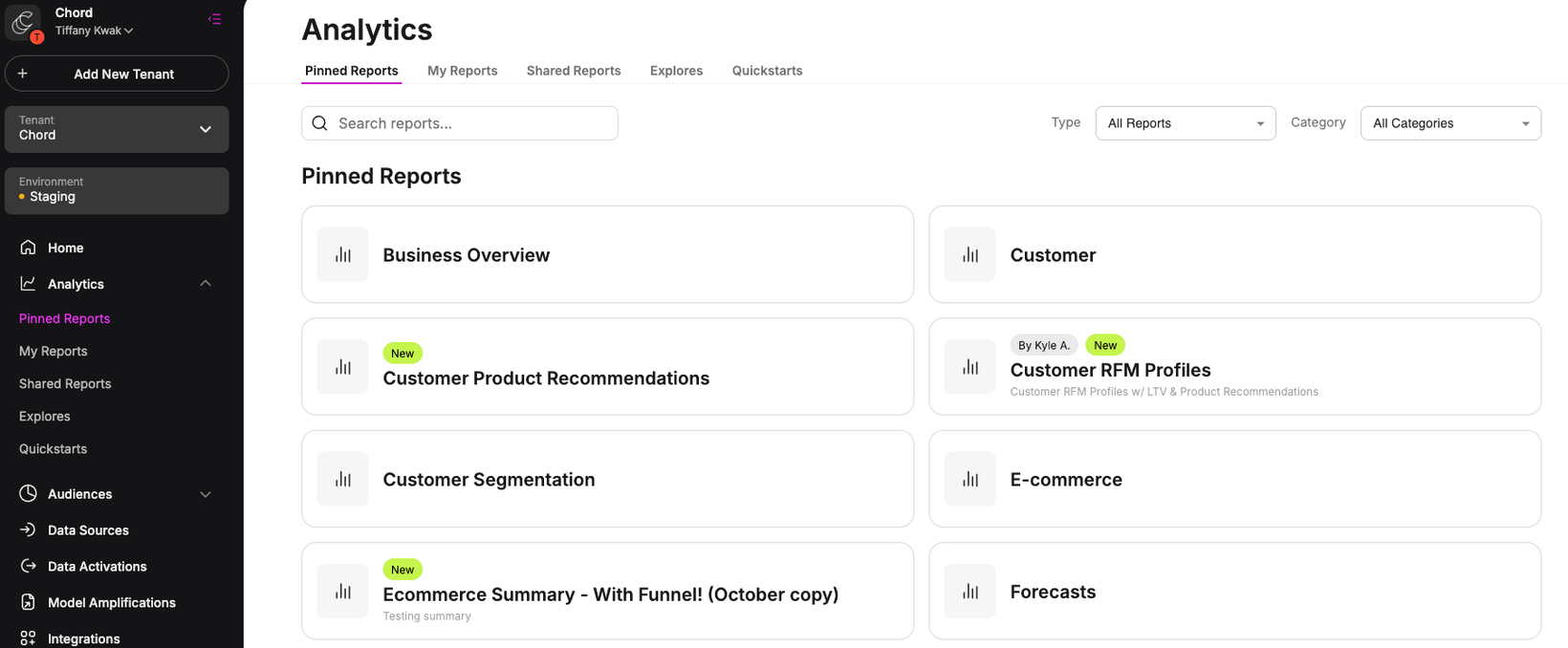
🎉 New in Chord: Shared Folders & Report Pinning! 🎉

Shared Reports and Report Pinning - Watch Video
You can now easily view and manage organizational reports with Shared Folders, your new space for team collaboration. Plus, with Report Pinning, you can keep your high-priority reports front and center for easy access. Boost teamwork, streamline your workflow, and keep critical data within reach—everything you need for fast and informative data-driven decisions, right at your fingertips.
How to Get Started:
Create and Share a Report: Go to your personal reports page and create a new report to share.
Pin Your Key Reports: Click the pin icon on any report within the Shared Reports page to mark it as high priority. Pinned reports will appear on the dedicated Pinned Reports page for quick access whenever you log in.
Stay Organized Together: Use shared folders to manage report visibility, ensure data consistency, and make collaboration seamless across teams.
Try it out today and experience the ease of a more connected workspace!